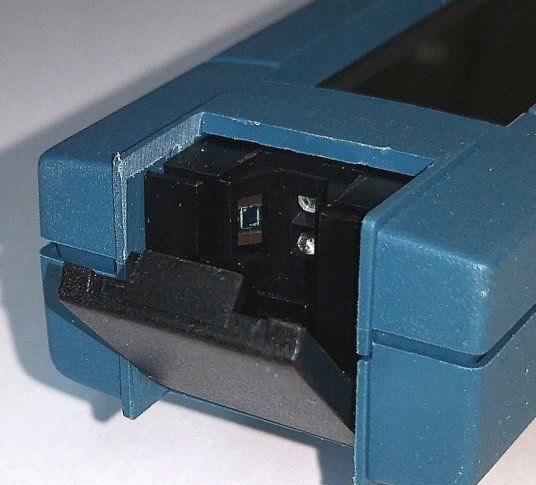MAINTENANCE TIPS
Maintenance Tips
The Nitrachek is an optical instrument & just like if you have a dirty lens on a camera the outcome will not be clear. To ensure consistent results & long life of your Nitrachek Meter always:
The Nitrachek is an optical instrument & just like if you have a dirty lens on a camera the outcome will not be clear. To ensure consistent results & long life of your Nitrachek Meter always:
Photo-Diode & LED surfaces:
Clean these carefully & thoroughly after each use. These surfaces can be cleaned using the brush provided & any stubborn residue can be removed using a cotton bud & Distilled water.
DO NOT USE SOLVENTS!
Test Strips (storage)
Store in a cool dry place 4 - 8 0c, always close tube immediately after removing strips.
Checker Strip (white grey)
Record the reading (both ends) when you 1st use your meter. this can be used to check the calibration of your instrument a later date. Also use the strip a few times prior to taking any readings this will prepare the meter & lead to more consistent readings
Nitra-Test strips(testing)
"shake off vigorously" any excess solution prior to inserting into the meter will reduce any residue onto Photo-Diode/LEDs. this again will lead to more consistent results.
ERR message
If after checking/cleaning the Op-to head assy the meter still reads ERR then it is likely to be either:
Test strips have been compromised by: excess light/heat or moisture (leaving top off tube).
If after checking/cleaning the Op-to head assy the meter still reads ERR then it is likely to be either:
Test strips have been compromised by: excess light/heat or moisture (leaving top off tube).
Meter is out of calibration.
Contact our sales department for advice.
We are always here to help!
Further tips & advice
Photo-Diode & LED surfaces:
Clean these carefully & thoroughly after each session. These surfaces can be cleaned using the brush provided & any stubborn residue can be removed using a cotton bud & Distilled water. DO NOT USE SOLVENTS!
Test Strips (storage)
Store in a cool dry place 4 - 8 0c, always close tube immediately after removing strips.
Checker Strip (white / grey)
Record the reading (both ends) when you 1st use your meter. this can be used to check the calibration of your instrument at a later date. Also use the strip a few times prior to taking any readings this will prepare the meter & lead to more consistent readings. Store away from direct light as this could fade the checker strip.
Nitra-Test strips (testing)
Always "shake off vigorously" any excess solution prior to inserting into the meter this will reduce any excess residue onto the Photo-Diode/LEDs. this again will lead to more consistent results.
ERR message
If after checking/cleaning the Op-to head assy the meter still reads ERR then it is likely to be either:
- Test strips have been compromised by: excess light/heat or moisture (leaving top off tube).
- Meter is out of calibration. Contact your supplier or KPG Products Ltd
Contact our sales department for advice.
We are always here to help!